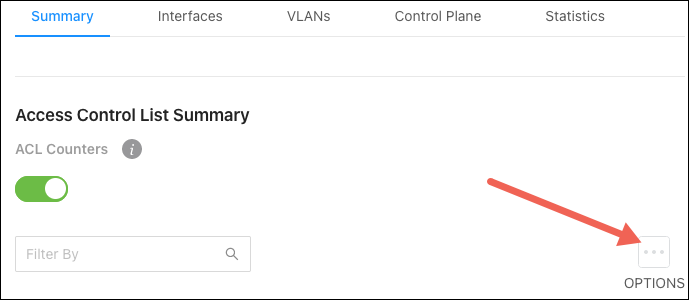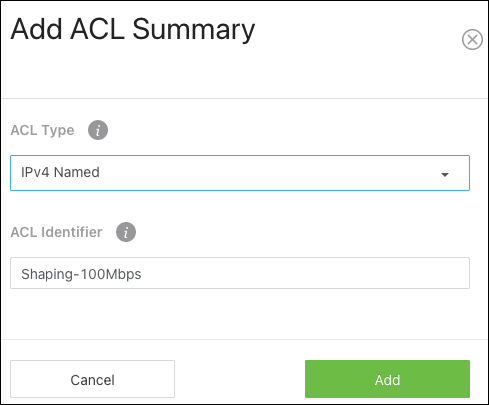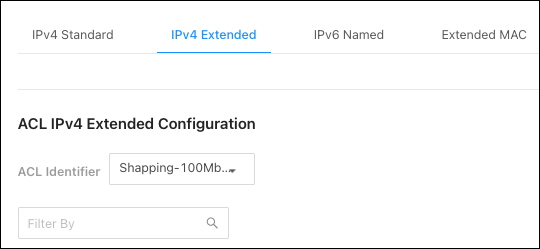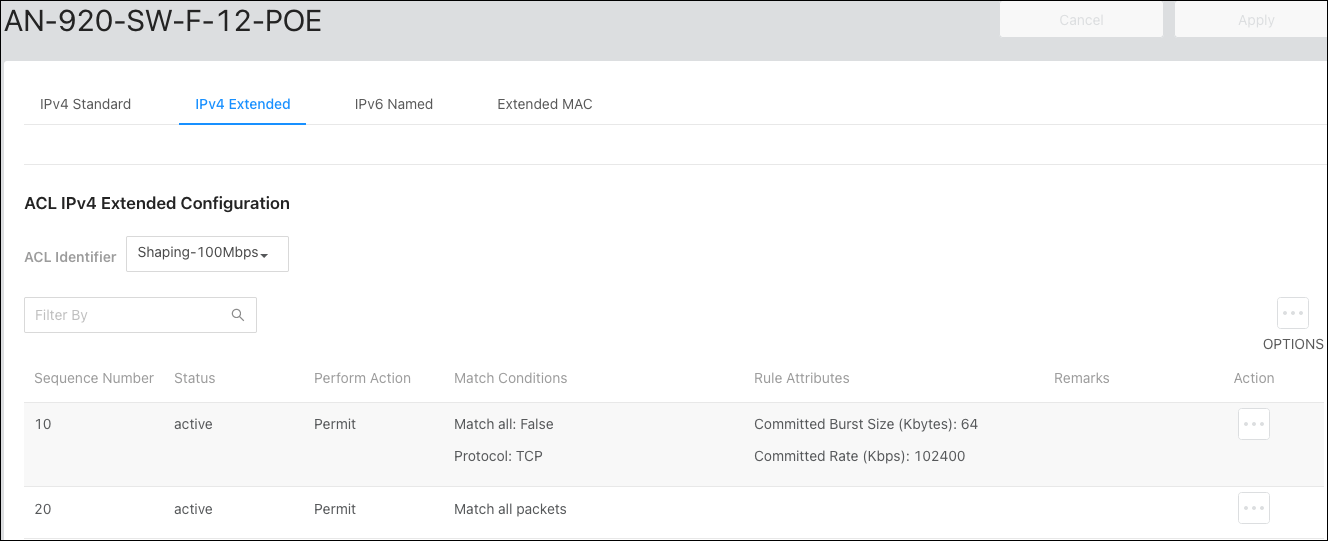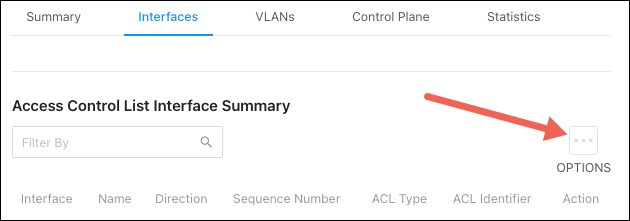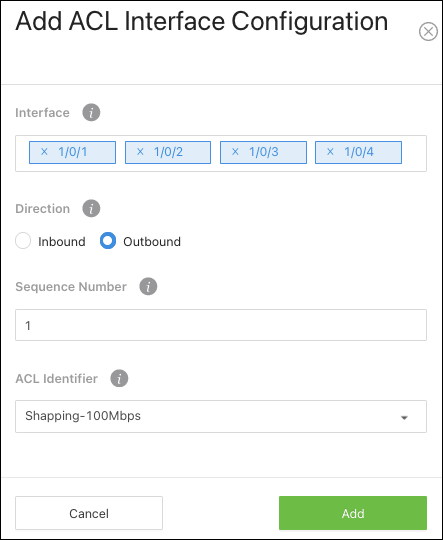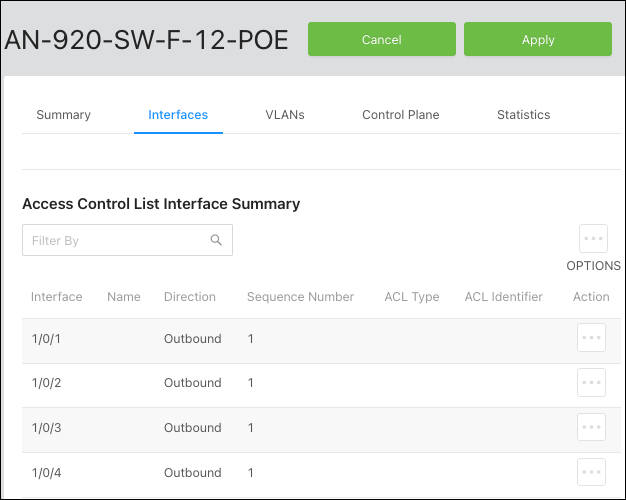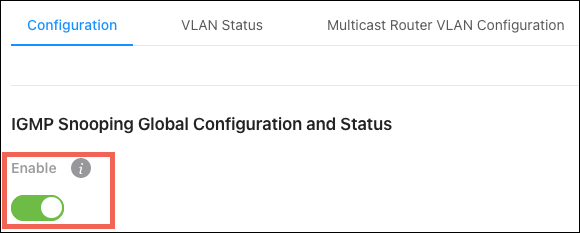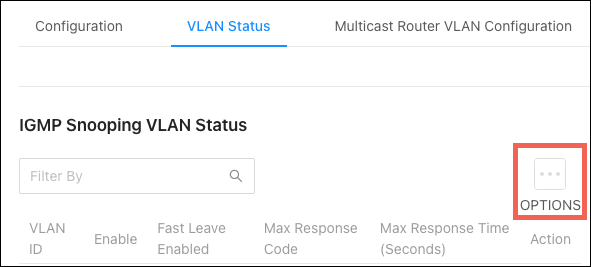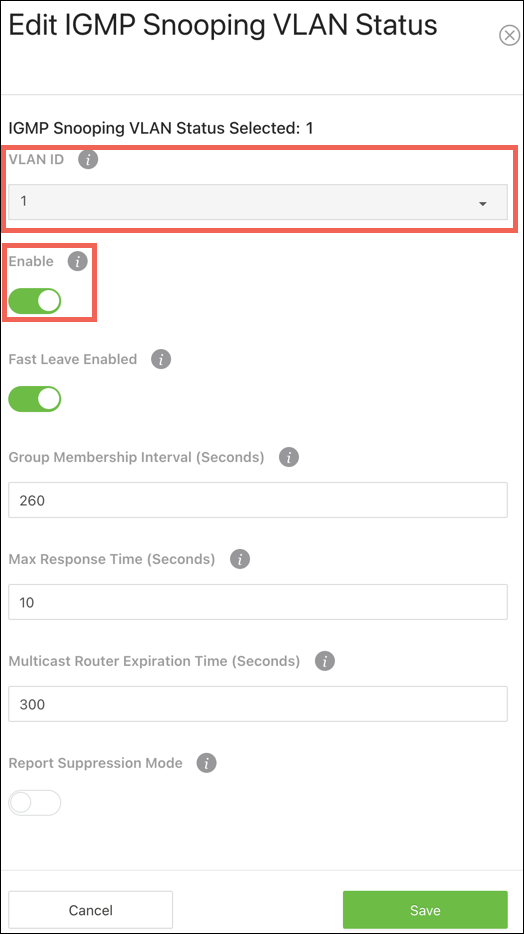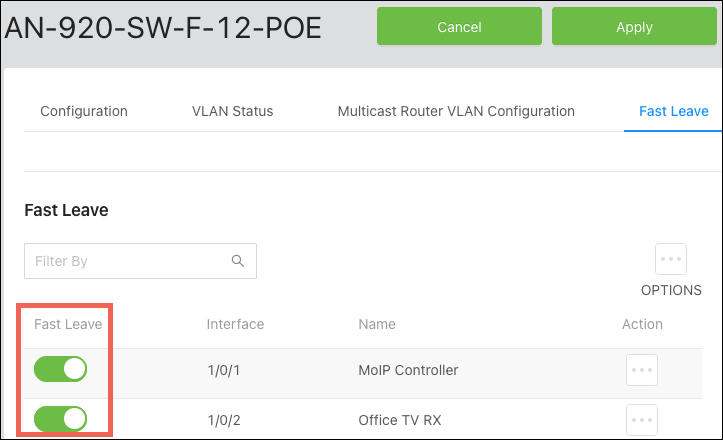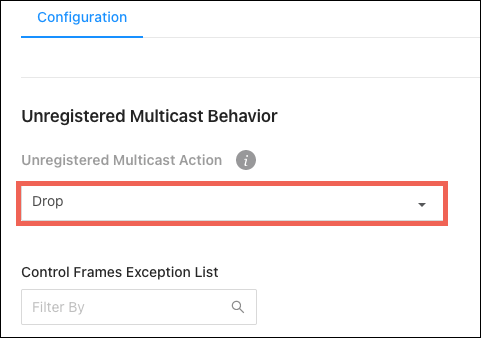MoIP configuration for AN-920 Edge switches

Follow the steps below for every Araknis 920 switch on the network:
ACL Setup for B-960 devices on 920 switches
-
Navigate to Advanced > QoS > ACL Rules.
-
Verify ACL Counters are enabled, then click Options > Add.
-
For ACL Type, select IPv4 Named.
-
Name it Shaping-100Mbps, then click Add. When the window closes, click Apply at the top of the page.
-
Navigate to the Advanced > QoS > ACL Configuration page and select the IPv4 Extended header.
-
Verify Shaping-100Mbps is selected as the ACL Identifier, then click Options > Add to create the IPv4 Extended ACL Rules in steps 7 through 10.
Note: These values must be typed in. Be sure to click Add at the bottom of each window.
-
Enter the following values:
-
Sequence Number: 10
-
Perform Action: Permit
-
Protocol: TCP
-
Committed Rate: 102400
-
Burst Size: 64
-
-
Add another IPv4 Extended ACL Rule with the following values:
-
Sequence Number: 20
-
Perform Action: Permit
-
Every: Enable
-
-
Press Apply at the top of the page.
-
Navigate to the Advanced > QoS > ACL Rules page and select the Interfaces header.
-
Click the Options button > Add.
-
Apply the Shaping-100Mbps ACL to switch interfaces:
-
Click Add to close the window, then Apply at the top of the page.
Note: Step 13 must be repeated if the MoIP devices are not on sequential ports.
IGMP Setup
-
Navigate to the Advanced > Switching > IGMP Snooping page and select the Configuration tab.
-
Toggle Enable to turn IGMP Snooping on and press Apply.
-
Select the VLAN Status tab on the same page, click the Options button, then click Add.
-
Select the VLAN ID MoIP is configured on, enable Fast Leave, then click Save to close the window. Then click Apply at the top of the page.
-
Move to the Fast Leave tab, and enable Fast Leave on ports with MoIP devices connected to them, then click Apply at the top of the page.
Caution: Do not enable Fast Leave on uplink ports to other switches or the MoIP Controller.
Note: Edge switches are not configured as IGMP queriers.
Disable forwarding of unregistered multicast traffic
-
Navigate to Advanced > Switching > Unregistered Multicast Behavior.
-
Set the Unregistered Multicast Action to Drop. Click Apply at the top of the page.